Interactive Text is a service to help city officials, community leaders, and local organizations get feedback from the public via SMS to make more data-driven, representative decisions.
To run Interactive Text, you will need (1) questions and (2) distribution plans. Once our team sets you up with an account, you’ll be able to access an online portal to create surveys, see responses, and export data.
Because Interactive Text displays responses in real time andcatalogues them for later use, you can use Interactive Text in a variety of situations. Here are some examples — we're excited to see how you make it work for you!
Interactive Text allows you to ask 3 formats of questions:
After the first question, you can ask additional questions which are texted back after the first response, or followup questions which are triggered by certain responses. You can ask up to 5 questions per survey.
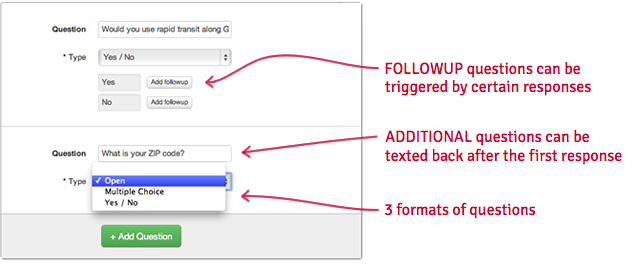
When you’ve completed your survey, it’s time to make it public. Where and how you advertise will vary based on what type of feedback you’re looking to get. Make sure your ads include:
Some tips we’ve learned about advertising so far:
Interactive Text users have advertised their surveys via posters in bus shelters, small flyers on tabletop displays, flyers on public notice boards, handing out small flyers on the street, digital displays, and online forums. Other ideas? Email us!
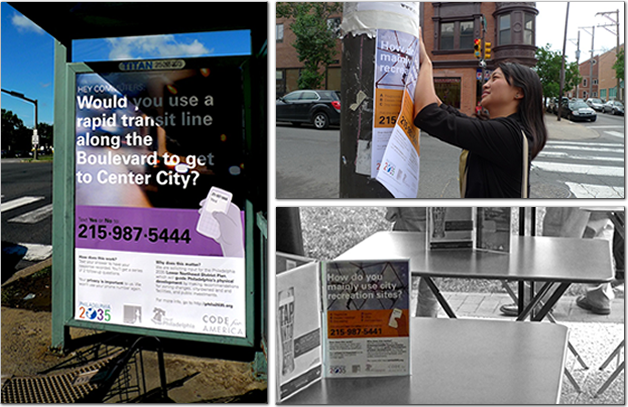
Once your ads are live, the dashboard provides easy access to responses and graphs. For further analysis, you can export your data to CSV.
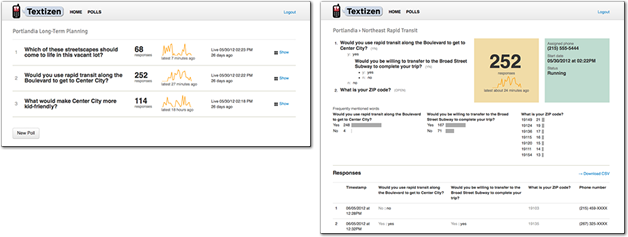
We hope this helps you get started putting Interactive Text to use for you!
What did you think of this Guide? We want to hear as many of your comments, ideas, and questions as possible — your insight helps us build a better service. Please drop us a line at hello@textizen.com.